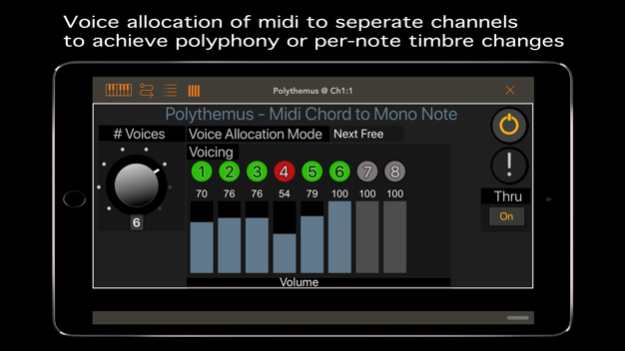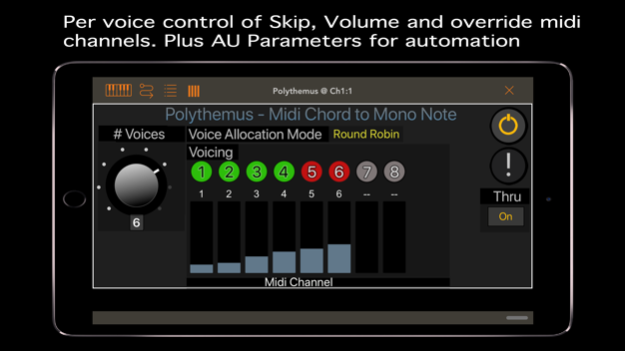Polythemus AU 1.2
Continue to app
Paid Version
Publisher Description
Please note: this is an AU midi effect so you need a suitable host(e.g. AUM) to use it.
Polythemus AUv3 Midi was created for five main uses:
• Creating a polyphonic synth from individual monophonic synths
• Stacking different or similar synths that play alternatively for variation
• Interesting variations in timbre & rhythms by having multiple synths driven with a sequencer (e.g. Quantum) or arpeggiator
• work outside IOS on hardware synths
• voice allocation of externally hosted software vst(e.g. Logic or Ableton Live) using mac osx IDAM for direct device to mac midi
Polythemus turns your midi chords into mono midi channels so you can allocate polyphonic notes (i.e. chords) into different synth patches.
Load up multiple mono synths to turn them into one polyphonic synth.
Add variation to sequences and arpeggios by varying synth patches slightly or even extremely.
Individual control on number of voices and quick mute/unmute per voice.
Midi velocity scaling per voice for volume balancing.
Transpose midi output per voice to allow more compact keyboard playing & voice balancing.
Option to use just one midi output with midi channels for hosts that don't yet support multi-output midi effect apps.
Universal app for iPhone & iPad devices
online manual here:
http://amssoftware.org/manual/PolythemusManual.pdf
Polythemus requires an AUv3 host that supports midi effects (like AUM) - the standalone version contains the manual
Mar 30, 2019
Version 1.2
Added voice allocation modes Random & Random not same for getting variety from similar synth patches
About Polythemus AU
Polythemus AU is a paid app for iOS published in the Audio File Players list of apps, part of Audio & Multimedia.
The company that develops Polythemus AU is anthony saunders. The latest version released by its developer is 1.2.
To install Polythemus AU on your iOS device, just click the green Continue To App button above to start the installation process. The app is listed on our website since 2019-03-30 and was downloaded 8 times. We have already checked if the download link is safe, however for your own protection we recommend that you scan the downloaded app with your antivirus. Your antivirus may detect the Polythemus AU as malware if the download link is broken.
How to install Polythemus AU on your iOS device:
- Click on the Continue To App button on our website. This will redirect you to the App Store.
- Once the Polythemus AU is shown in the iTunes listing of your iOS device, you can start its download and installation. Tap on the GET button to the right of the app to start downloading it.
- If you are not logged-in the iOS appstore app, you'll be prompted for your your Apple ID and/or password.
- After Polythemus AU is downloaded, you'll see an INSTALL button to the right. Tap on it to start the actual installation of the iOS app.
- Once installation is finished you can tap on the OPEN button to start it. Its icon will also be added to your device home screen.